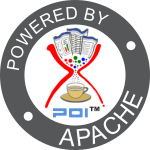POI-HSLF - A Quick Guide
Overview
Basic Text Extraction
For basic text extraction, make use of org.apache.poi.sl.extractor.SlideShowExtractor. It accepts a slideshow which can be created from a file or stream via org.apache.poi.sl.usermodel.SlideShowFactory. The getText() method can be used to get the text from the slides.
Specific Text Extraction
To get specific bits of text, first create a org.apache.poi.hslf.usermodel.HSLFSlideShow (from a org.apache.poi.hslf.usermodel.HSLFSlideShowImpl, which accepts a file or an input stream). Use getSlides() and getNotes() to get the slides and notes. These can be queried to get their page ID (though they should be returned in the right order).
You can then call getTextParagraphs() on these, to get their blocks of text. (A list of HSLFTextParagraph normally holds all the text in a given area of the page, eg in the title bar, or in a box). From the HSLFTextParagraph, you can extract the text, and check what type of text it is (eg Body, Title). You can also call getTextRuns(), which will return the HSLFTextRuns that make up the TextParagraph. A HSLFTextRun is a text fragment, having the same character formatting. The paragraph formatting is defined in the parent HSLFTextParagraph.
Poor Quality Text Extraction
If speed is the most important thing for you, you don't care about getting duplicate blocks of text, you don't care about getting text from master sheets, and you don't care about getting old text, then org.apache.poi.hslf.extractor.QuickButCruddyTextExtractor might be of use.
QuickButCruddyTextExtractor doesn't use the normal record parsing code, instead it uses a tree structure blind search method to get all text holding records. You will get all the text, including lots of text you normally wouldn't ever want. However, you will get it back very very fast!
There are two ways of getting the text back. getTextAsString() will return a single string with all the text in it. getTextAsVector() will return a vector of strings, one for each text record found in the file.
Changing Text
It is possible to change the text via HSLFTextParagraph.setText(List<HSLFTextParagraph>,String) or HSLFTextRun.setText(String). It is possible to add additional TextRuns with HSLFTextParagraph.appendText(List<HSLFTextParagraph>,String,boolean) or HSLFTextParagraph.addTextRun(HSLFTextRun)
When calling HSLFTextParagraph.setText(List<HSLFTextParagraph>,String), all the text will end up with the same formatting. When calling HSLFTextRun.setText(String), the text will retain the old formatting of that HSLFTextRun.
Adding Slides
You may add new slides by calling HSLFSlideShow.createSlide(), which will add a new slide to the end of the SlideShow. It is possible to re-order slides with HSLFSlideShow.reorderSlide(...).
Guide to key classes
- org.apache.poi.hslf.usermodel.HSLFSlideShowImpl Handles reading in and writing out files. Calls org.apache.poi.hslf.record.record to build a tree of all the records in the file, which it allows access to.
- org.apache.poi.hslf.record.Record Base class of all records. Also provides the main record generation code, which will build up a tree of records for a file.
- org.apache.poi.hslf.usermodel.HSLFSlideShow Builds up model entries from the records, and presents a user facing view of the file
- org.apache.poi.hslf.usermodel.HSLFSlide A user facing view of a Slide in a slideshow. Allows you to get at the Text of the slide, and at any drawing objects on it.
- org.apache.poi.hslf.usermodel.HSLFTextParagraph A list of HSLFTextParagraphs holds all the text in a given area of the Slide, and will contain one or more HSLFTextRuns.
- org.apache.poi.hslf.usermodel.HSLFTextRun Holds a run of text, all having the same character stylings. It is possible to modify text, and/or text stylings.
- org.apache.poi.sl.extractor.SlideShowExtractor Uses the model code to allow extraction of text from files
- org.apache.poi.hslf.extractor.QuickButCruddyTextExtractor Uses the record code to extract all the text from files very fast, but including deleted text (and other bits of Crud).
by Nick Burch