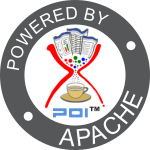POIFS Use Cases
POIFS Use Cases
Use Case 1: Read existing file system
| Primary Actor: | POIFS client |
| Scope: | POIFS |
| Level: | Summary |
| Stakeholders and Interests: |
POIFS client- wants to read content of file
system POIFS - understands POIFS file system |
| Precondition: | None |
| Minimal Guarantee: | None |
| Main Success Guarantee: |
1. POIFS client requests POIFS to read a POIFS file
system, providing an
InputStream
containing POIFS file system in question. 2. POIFS reads from the InputStream in 512 byte blocks. 3. POIFS verifies that the first block begins with the well known signature ( 0xE11AB1A1E011CFD0) 4. POIFS reads the Block Allocation Table from the first block and, if necessary, from the XBAT blocks. 5. POIFS obtains the start block of the Property Table and reads the Property Table (use case 9, read file) 6. POIFS reads the individual entries in the Property Table 7. POIFS obtains the start block of the Small Block Allocation Table and reads the Small Block Allocation Table (use case 9, read file) 8. POIFS obtains the start block of the Small Block store from the first entry in the Property Table and reads the Small Block Array (use case 9, read file) |
| Extensions: |
2a. If the last block read is not a 512 byte
block, the
InputStream is not that of
a POIFS file system, and POIFS throws an
appropriate exception.
3a. If the signature is incorrect, the InputStream is not that of a POIFS file system, and POIFS throws an appropriate exception. |
Use Case 2: Write file system
| Primary Actor: | POIFS client |
|---|---|
| Scope: | POIFS |
| Level: | Summary |
| Stakeholders and Interests: |
POIFS client- wants to write file system out. POIFS - knows how to write file system out. |
| Precondition: |
File system has been read (use case 1, read
existing file system) and subsequently modified
(use case 4, replace file in file system; use case
5, delete file from file system; or use case 6,
write new file to file system; in any
combination)
or File system has been created (use case 3, create new file system) |
| Minimal Guarantee: | None |
| Main Success Guarantee: |
1. POIFS client provides an
OutputStream
to write the file system to.
2. POIFS gets the sizes of the Property Table and each file in the file system. 3. If any files in the file system requires storage in a Small Block Array, POIFS creates a Small Block Array of sufficient size to hold all of the small files. 4. POIFS calculates the number of big blocks needed to hold all of the large files, the Property Table, and, if necessary, the Small Block Array and the Small Block Allocation Table. 5. POIFS creates a set of big blocks sufficient to store the Block Allocation Table 6. POIFS creates and writes the header block 7. POIFS writes out the XBAT blocks, if needed. 8. POIFS writes out the Small Block Array, if needed 9. POIFS writes out the Small Block Allocation Table, if needed 10. POIFS writes out the Property Table 11. POIFS writes out the large files, if needed 12. POIFS closes the OutputStream. |
| Extensions: |
6a. Exceptions writing to the
OutputStream will be propagated back
to the POIFS client.
7a. Exceptions writing to the OutputStream will be propagated back to the POIFS client. 8a. Exceptions writing to the OutputStream will be propagated back to the POIFS client. 9a. Exceptions writing to the OutputStream will be propagated back to the POIFS client. 10a. Exceptions writing to the OutputStream will be propagated back to the POIFS client. 11a. Exceptions writing to the OutputStream will be propagated back to the POIFS client. 12a. Exceptions closing the OutputStream will be propagated back to the POIFS client. |
Use Case 3: Create new file system
| Primary Actor: | POIFS client |
|---|---|
| Scope: | POIFS |
| Level: | Summary |
| Stakeholders and Interests: |
POIFS client- wants to create a new file
system POIFS - knows how to create a new file system |
| Precondition: | None |
| Minimal Guarantee: | None |
| Main Success Guarantee: | POIFS creates an empty Property Table. |
| Extensions: | None |
Use Case 4: Replace file in file system
| Primary Actor: | POIFS client |
| Scope: | POIFS |
| Level: | Summary |
| Stakeholders and Interests: |
1. POIFS client- wants to replace an existing file in
the file system 2. POIFS - knows how to manage the file system |
| Precondition: |
Either
The file system has been read (use case 1, read existing file system) and a file has been extracted from the file system (use case 7, read existing file from file system) or The file system has been created (use case 3, create new file system) and a file has been written to the file system (use case 6, write new file to file system) |
| Minimal Guarantee: | None |
| Main Success Guarantee: |
1. POIFS discards storage of the existing file. 2. POIFS updates the existing file's entry in the Property Table 3. POIFS stores the new file's data |
| Extensions: | 1a. POIFS throws an exception if the file does not exist. |
Use Case 5: Delete file from file system
| Primary Actor: | POIFS client |
| Scope: | POIFS |
| Level: | Summary |
| Stakeholders and Interests: |
* POIFS client- wants to remove a file from a file
system * POIFS - knows how to manage the file system |
| Precondition: |
Either The file system has been read (use case 1, read existing file system) and a file has been extracted from the file system (use case 7, read existing file from file system) or The file system has been created (use case 3, create new file system) and a file has been written to the file system (use case 6, write new file to file system) |
| Minimal Guarantee: | None |
| Main Success Guarantee: |
1. POIFS discards the specified file's storage. 2. POIFS discards the file's Property Table entry. |
| Extensions: | 1a. POIFS throws an exception if the file does not exist. |
Use Case 6: Write new file to file system
| Primary Actor: | POIFS client |
| Scope: | POIFS |
| Level: | Summary |
| Stakeholders and Interests: |
* POIFS client- wants to add a new file to the file
system * POIFS - knows how to manage the file system |
| Precondition: | The specified file does not yet exist in the file system |
| Minimal Guarantee: | None |
| Main Success Guarantee: |
1. The POIFS client provides a file name 2. POIFS creates a new Property Table entry for the new file 3. POIFS provides the POIFS client with an OutputStream to write to. 4. The POIFS client writes data to the provided OutputStream. 5. The POIFS client closes the provided OutputStream 6. POIFS updates the Property Table entry with the new file's size |
| Extensions: |
1a. POIFS throws an exception if a file with the
specified name already exists in the file
system. 1b. POIFS throws an exception if the file name is too long. The limit on file name length is 31 characters. |
Use Case 7: Read existing file from file system
| Primary Actor: | POIFS client |
| Scope: | POIFS |
| Level: | Summary |
| Stakeholders and Interests: |
* POIFS client- wants to read a file from the file
system * POIFS - knows how to manage the file system |
| Precondition: |
* The file system has been read (use case 1, read
existing file system) or has been created and
written to (use case 3, create new file system;
use case 6, write new file to file system). * The specified file exists in the file system. |
| Minimal Guarantee: | None |
| Main Success Guarantee: |
* The POIFS client provides the name of a file to be read * POIFS provides an InputStream to read from. * The POIFS client reads from the InputStream. * The POIFS client closes the InputStream. |
| Extensions: | 1a. POIFS throws an exception if no file with the specified name exists. |
Use Case 8: Read file system directory
| Primary Actor: | POIFS client |
| Scope: | POIFS |
| Level: | Summary |
| Stakeholders and Interests: |
* POIFS client- wants to know what files exist in
the file system * POIFS - knows how to manage the file system |
| Precondition: | The file system has been read (use case 1, read existing file system) or created (use case 3, create new file system) |
| Minimal Guarantee: | None |
| Main Success Guarantee: | 1. The POIFS client requests the file system directory. 2. POIFS returns an Iterator. The Iterator will not include the root entry in the Property Table, and may be an Iterator over an empty Collection. |
| Extensions: | None |
Use Case 9: Read file
| Primary Actor: | POIFS |
| Scope: | POIFS |
| Level: | Summary |
| Stakeholders and Interests: | POIFS - POIFS needs to read a file, or something resembling a file (i.e., the Property Table, the Small Block Array, or the Small Block Allocation Table) |
| Precondition: | None |
| Minimal Guarantee: | None |
| Main Success Guarantee: |
1. POIFS begins with a start block, a file size, and
a flag indicating whether to use the Big Block
Allocation Table or the Small Block Allocation
Table 2. POIFS returns an InputStream. 3. Reads from the InputStream are performed by walking the specified Block Allocation Table and reading the blocks indicated. 4. POIFS closes the InputStream when finished reading the file, or its client wants to close the InputStream. |
| Extensions: | 3a. An exception will be thrown if the specified Block Allocation Table is corrupt, as evidenced by an index pointing to a non-existent block, or by a chain extending past the known size of the file. |
Use Case 10: Rename existing file in the file system
| Primary Actor: | POIFS client |
| Scope: | POIFS |
| Level: | Summary |
| Stakeholders and Interests: |
* POIFS client- wants to rename an existing file in
the file system. * POIFS - knows how to manage the file system. |
| Precondition: |
* The file system is has been read (use case 1, read
existing file system) or has been created and
written to (use case 3, create new file system;
use case 6, write new file to file system. * The specified file exists in the file system. * The new name for the file does not duplicate another file in the file system. |
| Minimal Guarantee: | None |
| Main Success Guarantee: | 1. POIFS updates the Property Table entry for the specified file with its new name. |
| Extensions: |
* 1a. If the old file name is not in the file
system, POIFS throws an exception. * 1b. If the new file name already exists in the file system, POIFS throws an exception. * 1c. If the new file name is too long (the limit is 31 characters), POIFS throws an exception. |
by Marc Johnson